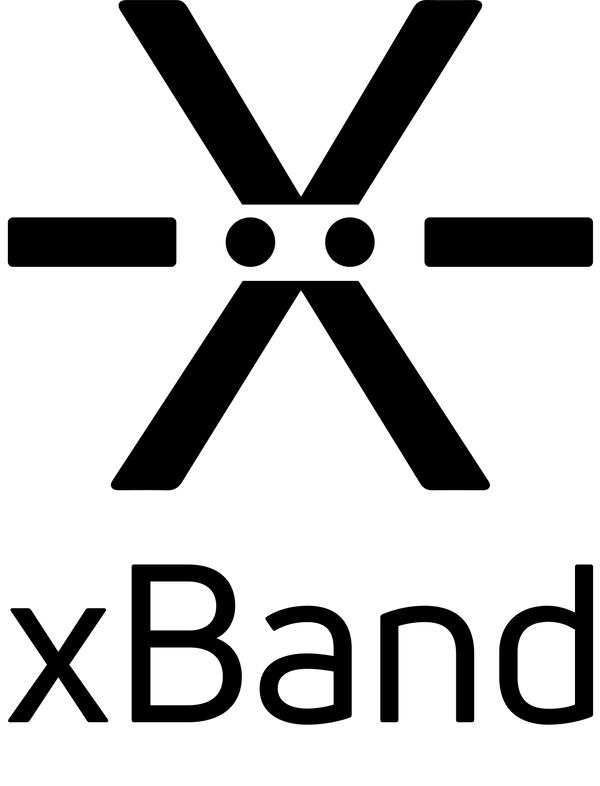Guides for xBand Morse mode

xBand Morse mode overview
Learn the basics for xBand's Morse mode with its powerful tools for communication and phone notifications, as well as time and alarm features.
xBand Morse mode overview
Learn the basics for xBand's Morse mode with its powerful tools for communication and phone notifications, as well as time and alarm features.

Quick guide to xBand actions
List of actions, for example turning your xBand on and off, repeating the last notification and cancelling a vibrating message.
Quick guide to xBand actions
List of actions, for example turning your xBand on and off, repeating the last notification and cancelling a vibrating message.

Quick guide to xBand commands
List of commands, for example getting the current time, checking the battery level or writing a text message.
Quick guide to xBand commands
List of commands, for example getting the current time, checking the battery level or writing a text message.

Time and date functions
Ask for the time manually or get it automatically at regular intervals. You can change how time is represented in vibrations and set up multiple alarms and timers.
Time and date functions
Ask for the time manually or get it automatically at regular intervals. You can change how time is represented in vibrations and set up multiple alarms and timers.
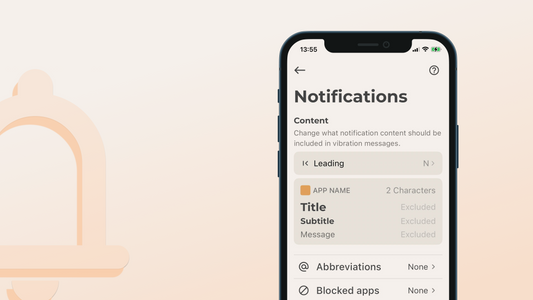
Phone notifications
Phone notifications can be sent to xBand in the form of vibration patterns. Explore how to tailor the information you receive and customize vibration patterns for different types of messages.
Phone notifications
Phone notifications can be sent to xBand in the form of vibration patterns. Explore how to tailor the information you receive and customize vibration patterns for different types of messages.
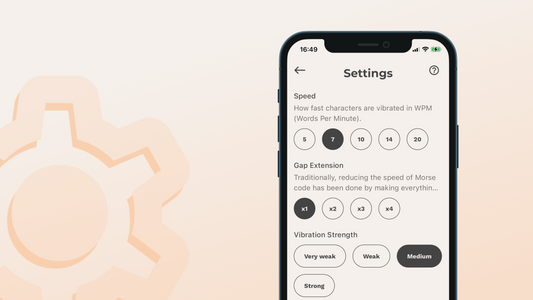
Understanding vibrations and finding the right ...
xBand translates information into Morse code. But you don't need to master Morse code, explore settings to tailor vibrations to your preferences
Understanding vibrations and finding the right ...
xBand translates information into Morse code. But you don't need to master Morse code, explore settings to tailor vibrations to your preferences

Writing and using commands in Morse mode
Learn how to write and make advanced commands on xBand. Button presses are translated into letters and words, interpreting duration and pattern of presses.
Writing and using commands in Morse mode
Learn how to write and make advanced commands on xBand. Button presses are translated into letters and words, interpreting duration and pattern of presses.