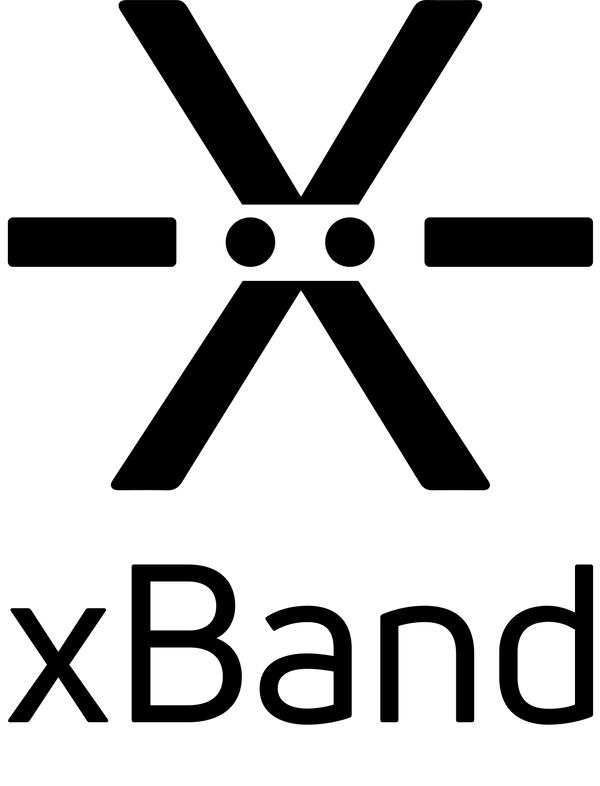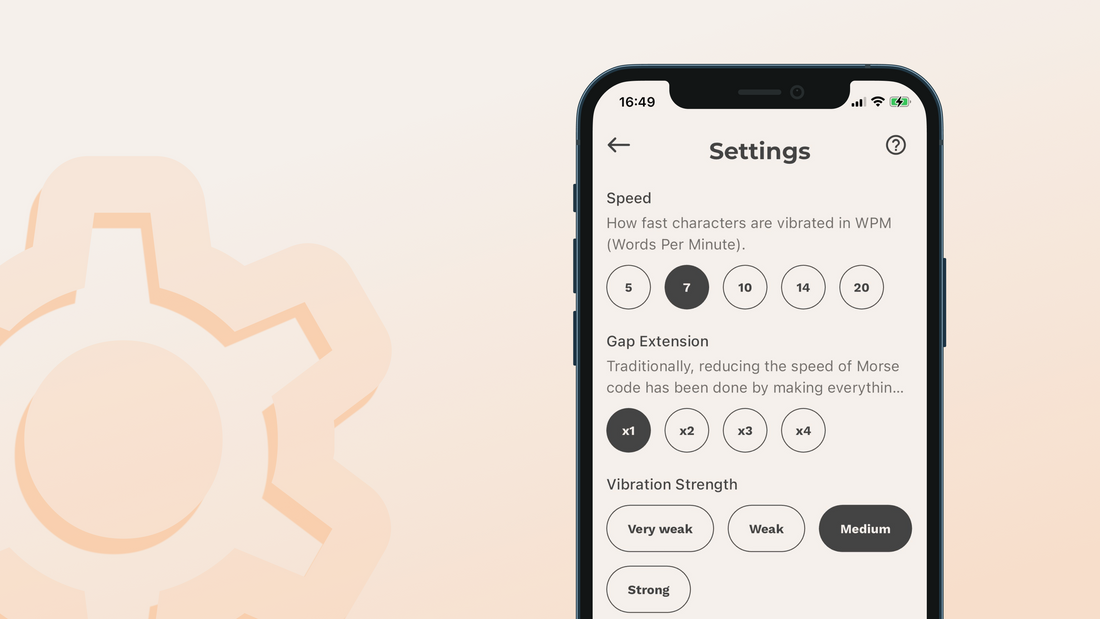This guide is for xBand App v2.4.0 and Firmware v3.02.126 and later.
The guide focuses on features specific to using xBand in Morse mode. You will find other guides here.
General information about Morse code and vibration patterns
By default, xBand utilizes Morse code to translate information, such as numbers or text, into vibrations. Morse code is chosen for its simplicity, consisting solely of patterns of short and long signals. This straightforward system makes it easy to distinguish between signals and learn the rhythmic codes for various letters and numbers. Moreover, Morse code optimizes message length by coding more common letters into shorter signal patterns.
However, you don't need to master Morse code to benefit from xBand. You have the flexibility to regulate the amount of information contained in vibration messages and utilize abbreviations, set your own labels for alarms, and use other customizations to create vibration patterns that suits you. In a very short time, you'll intuitively discern between different types of notifications, alarms and other messages. For telling time, xBand also offers alternative encodings beyond Morse to translate time into vibration patterns.
If you are curious about Morse code and want to unlock the ability to effortlessly read entire text messages directly on your arm, the xBand app includes a practice section that teaches Morse code through vibrations, step by step.
Choosing the vibration speed
When xBand is connected to your phone you can find the settings for xBand in the xBand information section of the app's Home Page.
Here you can find settings for vibrations, such as speed, the length of the space between vibrations, or the intensity of the vibrations.
We recommend you select a high speed for the vibrations themselves (character speed in words per minute). However, you need to be able to distinguish between short and long vibrations. The overall speed of a vibration message can then be decreased by using gap extension, which adds extra spacing between words and between characters. When you start using xBand you will probably want a longer gap extension. Over time, as you learn and get used to the different vibration patterns, you can decrease the gap extension.