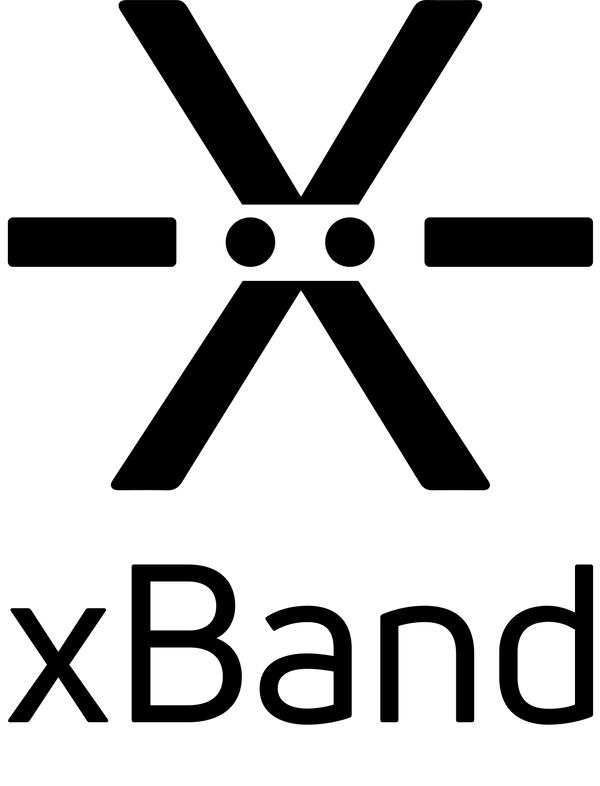This guide is for xBand App v2.4.0 and Firmware v3.02.126 and later.
The guide focuses on features specific to using xBand in Morse mode. You will find other guides here.
Overview of the time features
xBand can vibrate the current time - either with 24-hour time or 12-hour time, as well as the current date.
After the first time xBand has been connected, the time functions are available even when xBand is not connected to a phone.
Manually checking the time or date
You can manually check the time or date by using the basic commands.
Simply press the Morse button the required number of times, execute it with the action button, and xBand will answer with the requested time or date.
Current time in minutes
Command: One short press on the Morse button. Morse code: E
Response: The current time in minutes will vibrate on xBand.
Example: Time is 12:37. xBand will vibrate 37.
Current time in hours and minutes
Command: Two short presses (double-press) on the Morse button. Morse code: I
Response: The current time in hours and minutes will vibrate on xBand.
Example: Time is 12:37. xBand will vibrate 12 37.
Current date
Command: Three short presses (triple-press) on the Morse button. Morse code: S
Response: The current date, day and month, will vibrate on xBand.
Example: Date is November 5th. xBand will vibrate 05 11.
Automatic time
With Automatic time, xBand will vibrate the current time at regular intervals, for example once an hour or every quarter.
This feature can be toggled on or off in the app or through a button command. In the app you can adjust the interval and customize the format of the time information you receive: choosing to include hours and minutes, or only minutes.
See the Automatic time command in the Quick guide to xBand commands.
Similar to the other time functions, automatic time continues to operate even when xBand is disconnected from your phone.