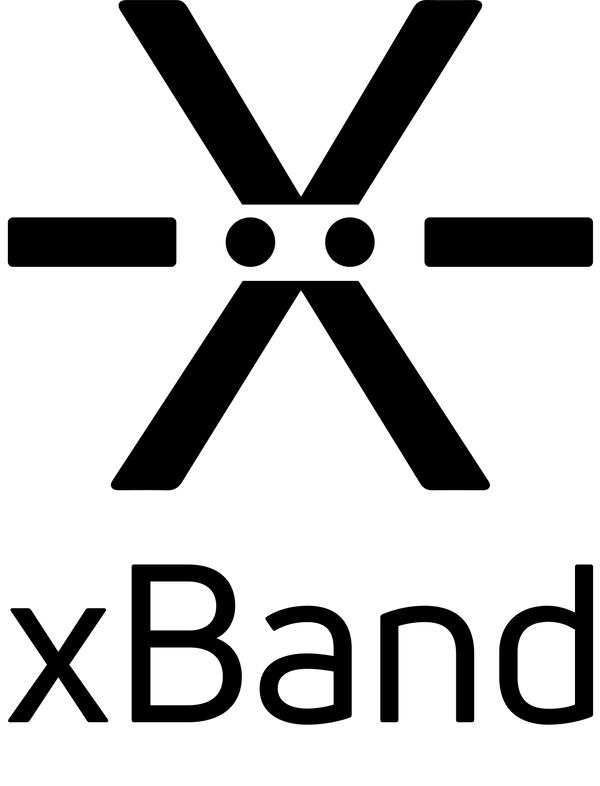When xBand is connected to your phone you can find the settings for xBand in the xBand information section of the app's Home Page.
Here you can find settings for how fast vibration messages are received, vibration strength and the behavior of the vibration motors.
Advice when choosing the vibration speed
We recommend you select a high speed for the vibrations themselves (character speed in words per minute). However, you need to be able to distinguish between short and long vibrations. The overall speed of a vibration message can then be decreased by using gap extension, which adds extra spacing between words and between characters. When you start using xBand you will probably want a longer gap extension. Over time, as you learn and get used to the different vibration patterns, you can decrease the gap extension.