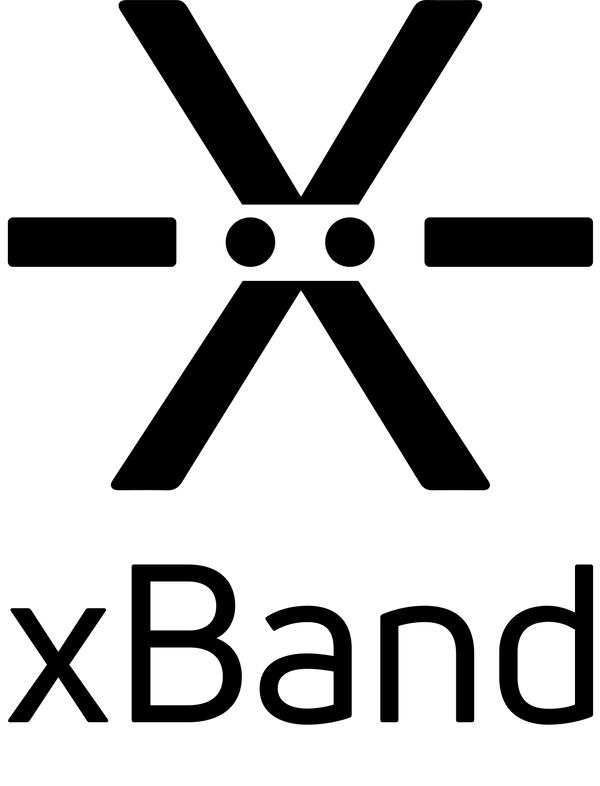If you do not want to receive notifications from your phone on xBand and only want to use the time and date functions you can turn off Bluetooth on xBand. This can conserve battery in situations when you are not near enough to your phone for Bluetooth to work, or if you simply do not want to receive information from your phone on xBand.
Observe that xBand has to connect to a phone at least once for the time and date functions to start working. After you have connected to a phone for the first time, you can use the time and date functions on xBand without being connected to a phone. If xBand has been turned off you will have to connect to a phone again for the time and date functions to start working.
Disable Bluetooth on xBand and enter standalone mode by holding the Action button, and release when you feel the second short vibration. xBand will respond by vibrating three short signals. (Morse code for the letter: S.) ![]()
xBand will then disconnect from any phone it was connected to and will not try to reconnect to a phone again.
If you want to exit the standalone mode and re-enable Bluetooth on xBand to connect to your phone again you can simply repeat the action: hold the Action button and release when you feel the second short vibration. xBand will then turn on in its normal mode and respond by vibrating three long signals. (Morse code for the letter: O.) ![]()
After this, xBand should automatically reconnect to your phone. If not, put xBand in pairing mode.
You can also re-enable Bluetooth on xBand by turning xBand off and then on again, or by putting it in pairing mode.