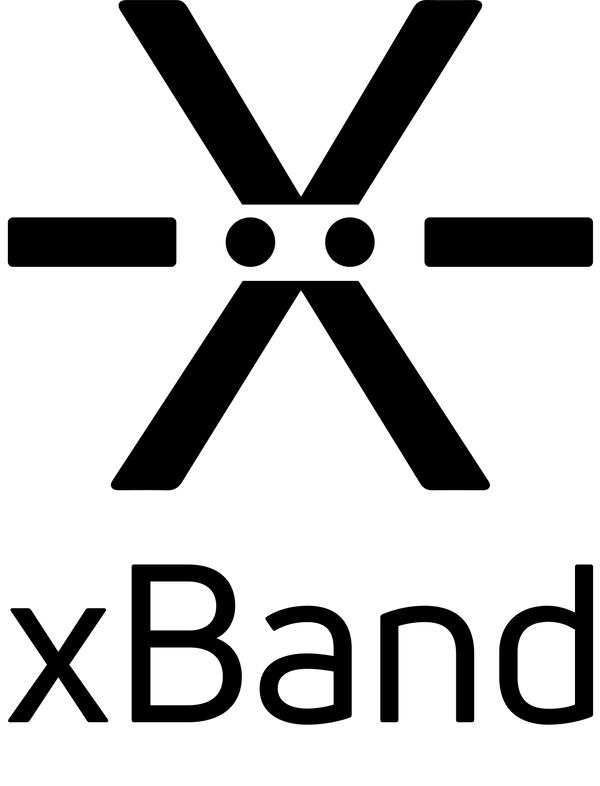xBand has two modes that affects how you input commands. They do not affect how you receive information.
Simple mode provides basic commands such as checking the time and uses simple button presses like single, double, or triple presses on the Morse button.
Morse mode offers more powerful commands like writing complete text messages in Morse code. Both modes share basic commands, but in Morse mode, you end each command by double pressing the Action button.
Switch between modes in the xBand app under the 'Buttons' section.
Basic commands when your xBand is using Morse mode
In Simple mode, commands execute immediately after you stop pressing the Morse button. However, in Morse mode, you need to double press the Action button to execute a command. For instance, to check the current time in minutes, start with a short press on the Morse button, then double-press the Action button to receive the time on your xBand.
In Morse mode, button presses are interpreted as Morse code. This means the duration of your Morse button presses matter, as well as the pauses between presses. For instance, if you want to check the time in minutes (one short press, letter: E), only press the Morse button quickly; if you press and hold it may be interpreted as a long-press (the letter: T). Another example: If you want the time in hours and minutes (two short presses, letter: I), keep the time between the two presses short. If you wait too long between the two presses, the command will be interpreted as two letters (EE).