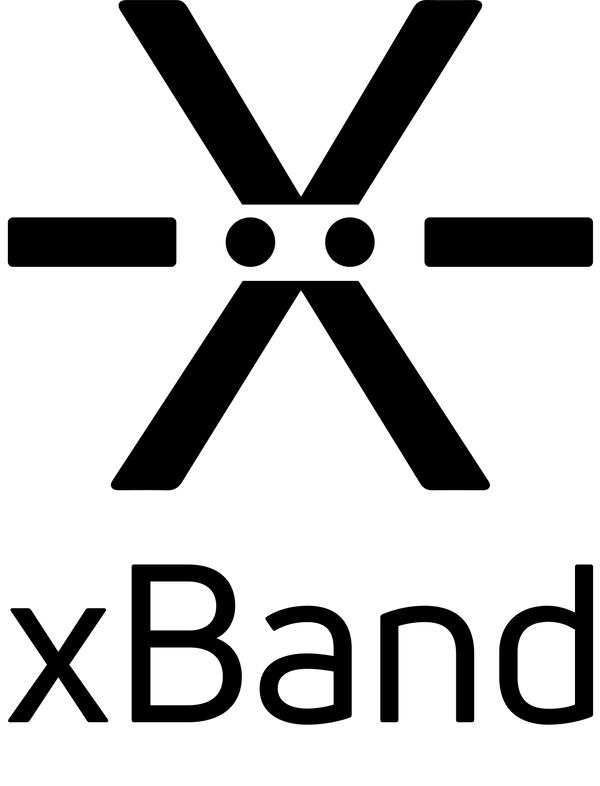Most of xBand's vibrations can be represented as Morse code. This guide will describe both the vibrations and their corresponding characters in Morse code. If you’re not interested in Morse code, you can skip the information about the characters associated with the vibration messages.
O: 
xBand has turned on.
X: 
xBand has turned off.
U: 
xBand is connected to a phone. Received when a connection is established or after checking the connection state if xBand is connected.
D: 
xBand is disconnected from a phone. Received when a connection has ended or after checking the connection state if xBand is not connected.
S: 
Bluetooth on xBand is disabled. It is in standalone mode and will not try to connect to any phone. Received when entering standalone mode or after checking the connection state if xBand is in standalone mode.
I: 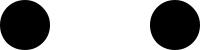
xBand is waiting for a phone to connect with it (repeated every 15 seconds).
B: 
Battery indication. Received when the xBand is taken off the charger or when the battery on xBand has reached below 15%.
C: 
When put on a charger: xBand is charging. Received when xBand has been put correctly on the charger.
As a response to a command executed in Morse mode: xBand understood your command and will now perform the task.
Error: 
xBand did not understand your command. Received as a response to a command executed in Morse mode if xBand could not understand your command.
T:  Followed by numbers in your chosen time encoding
Followed by numbers in your chosen time encoding
An automatic time message. Received when you have automatic time turned on in the app.
Other vibration messages
Are either a part of a notification, time message, alarm, timer or date.