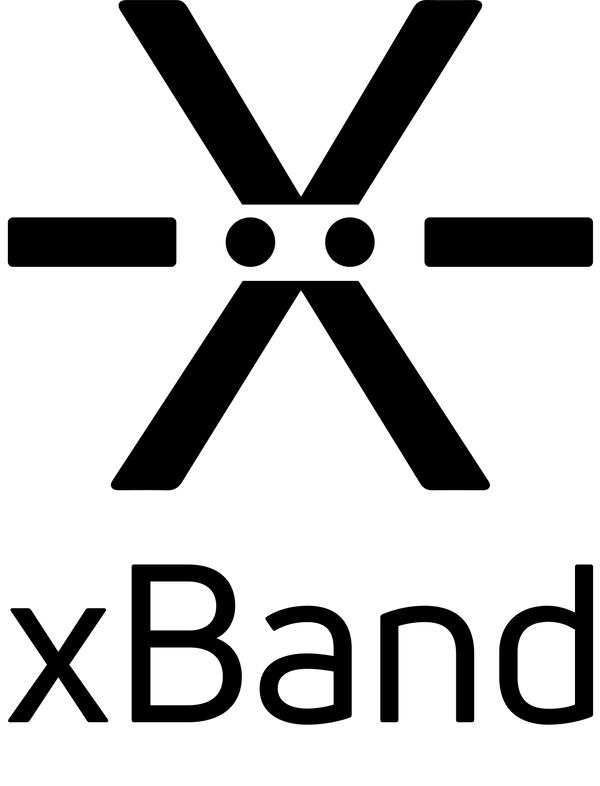Replacing the strap

We highly recommend that you use the strap provided with your xBand. It is however possible to replace the strap with other watch straps. If you want to replace the strap with a strap not provided by us, choose a strap with some elasticity. xBand needs to sit tightly on your wrist for the vibrations to be conveyed optimally, and a strap without elasticity might get uncomfortable when tightened.
Compatible straps
Choose a strap with a lug width of 20 mm.
As xBand uses a screw-in pin to attach to the strap not all universal watch straps with a straight mount will work. Straps with fixed, non removable pins will not work if the pin is not very similar to the one provided with the original xBand-strap. Straps without pins or with removable pins can be mounted on the original screw-in pin as long as they have a hole that is large enough.
Most straps for Garmin Fenix 5S, 6S and 7S will work with xBand.
Removing the old strap
Starting at one end of the strap, use the screwdriver that came with your xBand to unscrew the screw on one side of the strap-attachment. Sometimes it is necessary to hold the screw on the other side of the attachment fixed with another screwdriver to prevent the pin from spinning. Pull out the pin and screw.
Repeat with the other end of the strap.
Do not use the supplied screwdriver to unscrew the screws on the underside of xBand.

Attaching a new strap
Starting with one end of the strap, insert the pin through one side of the attachment on xBand, through the hole on the end of the strap and through the other side of the attachment. Secure the pin by inserting the screw in the other side of the attachment and screw in place with the provided screwdriver.
Repeat with the other end of the strap.