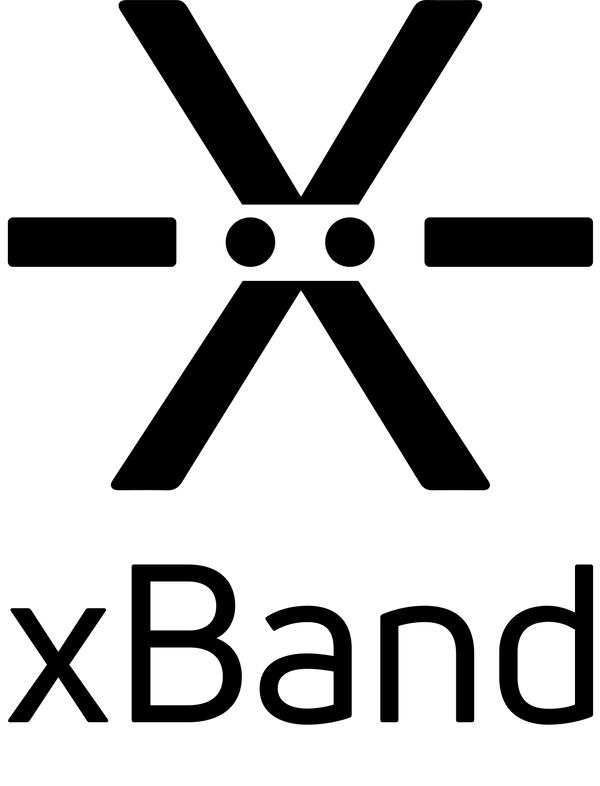On xBand, you use the buttons to write commands. In Simple mode, xBand offers basic commands like checking the time. But when you start using xBand in Morse mode the possibilities expand and commands become more powerful: from simple commands to writing complete text messages.
Getting Started with Morse Mode:
In Morse mode, xBand translates patterns of long and short presses into letters and words. Unlike Simple mode, where commands are triggered by tapping the Morse button a specific number of times, Morse mode relies on the duration of your presses and the pauses between them to convey meaning.
You can switch your xBand between Simple mode and Morse mode in the xBand app.
When writing on xBand in Morse mode, you use Morse code. This means that each character is represented by a pattern of long and short signals, often referred to as dots and dashes. These patterns of long and short signals are what you tap on the buttons on xBand. Patterns for characters can be as simple as a single short button press or up to six long and short presses in series.
Commands consist of one or more characters. You can choose to learn the whole alphabet in Morse code and remember the commands by their letters, or you can choose to only learn the patterns of button presses that represent the commands you need; it is up to you.
On xBand, you write on the Morse button, create a space between words with a single press on the Action button, and when you're finished, you send your command by double-pressing the Action button.
Writing Morse Code
In standard Morse code, a long signal (dash) is three times as long as a short signal (dot). But how do you know where the pattern of dots and dashes for one character ends and the next begins? This is achieved by making a longer pause between the two patterns. In standard Morse code, this pause is as long as a dash.
When you write on the Morse button on xBand, you don't have to be perfect or adhere strictly to standard Morse code timings, although it is good to have as a guideline. For a short press, simply tap the Morse button quickly, and for a long press, hold it down a bit longer. However, avoid pressing too long. If you press down until the Morse button stops providing vibration feedback, you have held it too long, causing xBand to disregard the signal. Pressing beyond this point will prompt xBand to delete previous characters.
xBand is intelligent enough to comprehend significant variations in timing. However, there must be a noticeable distinction between your short and long presses for xBand to interpret them correctly. Avoid pausing for too long between presses within a character's pattern, as xBand may interpret this as the start of a new character but feel free to pause almost as long as you want between character-patterns.
xBand will never automatically insert a space between words. This differs from standard Morse, where a space between words is made by making a long pause (longer than two dashes). With xBand, you can take your time, scratch your nose, or do anything else between characters; xBand will not end the word. If you want to make a space and start a new word with xBand, you will have to make a single short press on the Action button.